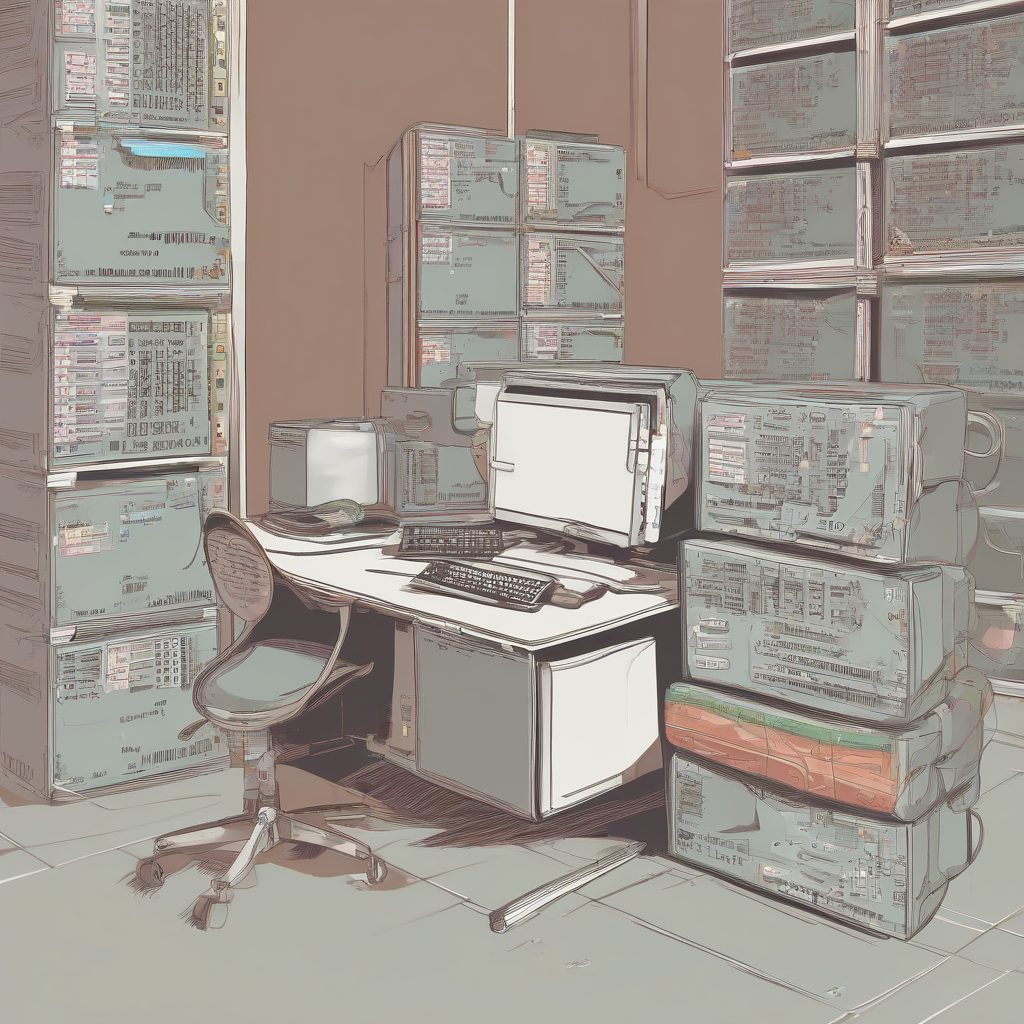Unlocking the Fortress: A Comprehensive Guide to Computer Security
In today’s interconnected world, computer security is no longer a luxury; it’s a necessity. From protecting your personal finances to safeguarding sensitive corporate data, understanding and implementing robust security practices is paramount. This comprehensive guide delves into the crucial aspects of computer security, equipping you with the knowledge and skills to navigate the ever-evolving threat landscape.
I. Understanding the Fundamentals
Before diving into specific techniques, it’s crucial to grasp the fundamental concepts underpinning computer security. This includes understanding the types of threats, vulnerabilities, and the various security measures employed to mitigate these risks.
A. Types of Threats
- Malware: This encompasses a broad range of malicious software, including viruses, worms, Trojans, ransomware, and spyware. Understanding how these threats operate and their potential impact is vital.
- Phishing: Deceptive attempts to acquire sensitive information such as usernames, passwords, and credit card details by masquerading as a trustworthy entity in electronic communication.
- Denial-of-Service (DoS) Attacks: These attacks aim to disrupt online services by flooding them with traffic, making them inaccessible to legitimate users.
- Man-in-the-Middle (MitM) Attacks: These attacks involve intercepting communication between two parties to eavesdrop or manipulate the data being exchanged.
- Social Engineering: Manipulative techniques used to trick individuals into divulging confidential information or performing actions that compromise security.
- Zero-Day Exploits: These exploits target vulnerabilities that are unknown to the software vendor, making them particularly dangerous.
- SQL Injection: A code injection technique used to attack data-driven applications, in which malicious SQL statements are inserted into an entry field for execution.
- Cross-Site Scripting (XSS): Attacks that inject malicious scripts into websites to steal user data or redirect users to malicious websites.
B. Vulnerabilities
- Software Vulnerabilities: Flaws in software code that can be exploited by attackers.
- Hardware Vulnerabilities: Weaknesses in hardware components that can be targeted by attackers.
- Network Vulnerabilities: Weaknesses in network infrastructure that can be exploited to gain unauthorized access.
- Human Vulnerabilities: Weaknesses in human behavior, such as carelessness or susceptibility to social engineering, that can be exploited by attackers.
C. Security Measures
- Firewalls: Network security systems that monitor and control incoming and outgoing network traffic based on predetermined security rules.
- Antivirus Software: Software designed to detect and remove malware.
- Intrusion Detection/Prevention Systems (IDS/IPS): Systems that monitor network traffic for malicious activity and take action to prevent or mitigate attacks.
- Data Encryption: The process of converting data into an unreadable format to protect it from unauthorized access.
- Access Control: The process of restricting access to resources based on user roles and permissions.
- Regular Software Updates: Keeping software up-to-date with security patches is crucial to mitigate known vulnerabilities.
- Strong Passwords and Authentication: Using strong, unique passwords and multi-factor authentication are essential for protecting accounts.
- Security Awareness Training: Educating users about security threats and best practices is crucial for preventing attacks.
II. Protecting Your Operating System
Your operating system is the foundation of your computer’s security. Securing it properly is essential to protecting your entire system.
A. Operating System Hardening
- Regular Updates: Install all security updates and patches promptly.
- User Account Control (UAC): Enable UAC to prevent unauthorized changes to your system.
- Disable Unnecessary Services: Disable services that are not essential to your system’s operation.
- Firewall Configuration: Configure your firewall to block unauthorized access.
- Restrict Administrative Privileges: Avoid running applications with administrator privileges unless absolutely necessary.
B. Malware Protection
- Install reputable antivirus software: Choose a well-known and updated antivirus program.
- Regular scans: Perform regular scans to detect and remove malware.
- Real-time protection: Enable real-time protection to monitor for threats as they occur.
- Sandbox environments: Consider using sandboxed environments for running untrusted applications.
III. Network Security
Securing your network is crucial to protecting your devices and data from external threats.
A. Secure Wi-Fi Networks
- Strong Passwords: Use a strong and unique password for your Wi-Fi network.
- WPA2/WPA3 Encryption: Use the latest encryption protocols to secure your network.
- Hidden SSID: Consider hiding your network’s SSID to make it less visible to attackers.
- Regular Password Changes: Change your Wi-Fi password regularly.
B. Firewalls
- Hardware Firewalls: Consider using a hardware firewall for enhanced network protection.
- Software Firewalls: Utilize software firewalls alongside hardware firewalls for added security.
- Firewall Rules: Configure firewall rules to block unauthorized access.
C. Virtual Private Networks (VPNs)
- VPN Usage: Use a VPN when connecting to public Wi-Fi networks to encrypt your data.
- Reputable VPN Providers: Choose a reputable VPN provider with a strong security track record.
IV. Data Security
Protecting your data is paramount. Implementing robust data security practices is crucial to preventing data breaches and protecting your privacy.
A. Data Encryption
- Disk Encryption: Encrypt your hard drive to protect your data in case of theft or loss.
- File Encryption: Encrypt sensitive files to prevent unauthorized access.
- Email Encryption: Use email encryption to protect sensitive communications.
B. Data Backup and Recovery
- Regular Backups: Regularly back up your important data to prevent data loss.
- Multiple Backup Locations: Store backups in multiple locations to protect against data loss from disasters.
- Backup Verification: Regularly verify that your backups are working correctly.
C. Access Control
- Password Management: Use a password manager to create and manage strong, unique passwords.
- Multi-Factor Authentication (MFA): Enable MFA whenever possible to add an extra layer of security.
- Principle of Least Privilege: Grant users only the necessary permissions to perform their tasks.
V. Social Engineering and Awareness
Social engineering attacks exploit human psychology to manipulate individuals into divulging confidential information or performing actions that compromise security. Awareness and training are essential defenses.
A. Recognizing Phishing Attempts
- Suspicious Emails: Be wary of emails from unknown senders or emails with suspicious links or attachments.
- Urgent Tone: Phishing emails often use an urgent or threatening tone to pressure recipients into acting quickly.
- Grammar and Spelling Errors: Phishing emails often contain grammar and spelling errors.
- Unusual Requests: Be cautious of emails that request unusual actions, such as sending personal information or money.
B. Safe Browsing Practices
- Avoid suspicious websites: Avoid clicking on links from untrusted sources.
- Use secure websites: Always use websites with “https” in the address bar.
- Install browser extensions: Use browser extensions to block malicious websites and ads.
C. Password Security
- Strong Passwords: Use strong, unique passwords for all your accounts.
- Password Manager: Use a password manager to generate and manage your passwords securely.
- Avoid Password Reuse: Never reuse the same password for multiple accounts.
VI. Advanced Topics
For those seeking a deeper understanding of computer security, several advanced topics warrant exploration.
A. Cryptography
- Symmetric Encryption: Understanding algorithms like AES and DES.
- Asymmetric Encryption: Understanding RSA and its applications.
- Hashing Algorithms: Learning about SHA-256, MD5, and their security implications.
- Digital Signatures: Understanding how digital signatures provide authenticity and non-repudiation.
B. Network Security Protocols
- TCP/IP: Understanding the fundamental protocols of the internet.
- TLS/SSL: Understanding how TLS/SSL secures communication over the internet.
- VPN Protocols: Learning about different VPN protocols and their security properties.
C. Penetration Testing and Ethical Hacking
- Vulnerability Scanning: Understanding tools and techniques for identifying vulnerabilities.
- Penetration Testing Methodologies: Learning about different penetration testing methodologies.
- Ethical Hacking Principles: Understanding the ethical considerations of penetration testing.