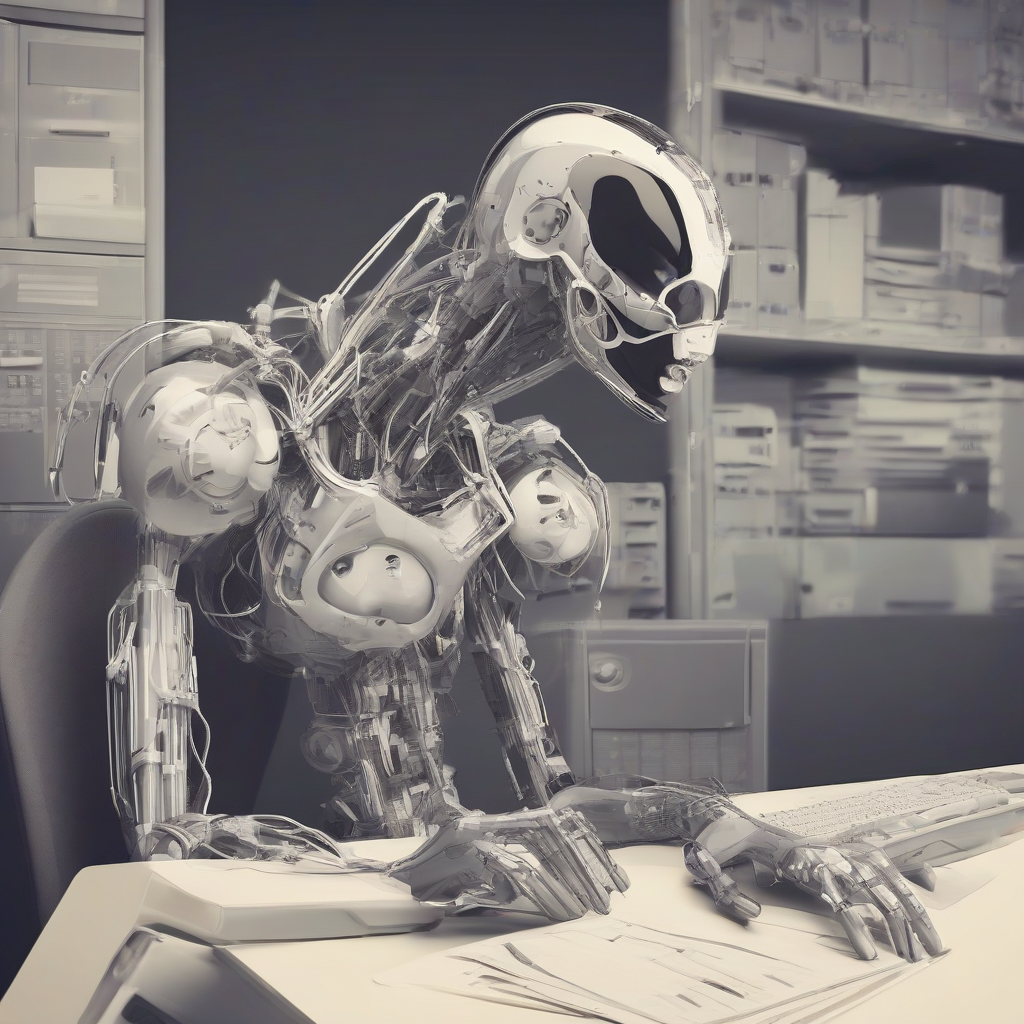AWS Site Hosting: A Comprehensive Guide
Introduction
In today’s digital landscape, having a reliable and scalable website is crucial for businesses and individuals alike. Amazon Web Services (AWS), a leading cloud computing platform, offers a wide range of services for hosting websites, providing flexibility, scalability, and cost-effectiveness.
This comprehensive guide explores the different AWS services for site hosting, covering everything from choosing the right service to configuring and managing your website.
Benefits of AWS Site Hosting
- Scalability: AWS infrastructure allows you to easily scale your website up or down based on traffic demands, ensuring optimal performance and availability.
- Reliability: With multiple data centers worldwide, AWS provides high availability and redundancy, minimizing downtime and ensuring your website remains accessible.
- Cost-effectiveness: AWS offers pay-as-you-go pricing, allowing you to only pay for the resources you use, making it a cost-effective solution for all website sizes.
- Security: AWS provides robust security features, including data encryption, access control, and threat detection, protecting your website and data from unauthorized access.
- Global Reach: With data centers in multiple regions, AWS enables you to serve your website to users around the world with low latency.
- Comprehensive Services: AWS offers a wide range of services for website hosting, including compute, storage, networking, and content delivery, giving you the flexibility to build and manage your website as needed.
AWS Services for Site Hosting
1. Amazon EC2 (Elastic Compute Cloud)
Amazon EC2 provides virtual servers, also known as instances, that can be used to host your website. You can choose from different instance types based on your website’s needs, such as CPU, memory, and storage requirements.
- Pros: Full control over the server environment, suitable for complex applications, easy integration with other AWS services.
- Cons: Requires more technical expertise, higher management overhead, potentially higher costs.
2. Amazon S3 (Simple Storage Service)
Amazon S3 is an object storage service that can be used to store website files, such as HTML, CSS, and images. It offers high availability, durability, and scalability.
- Pros: Cost-effective storage, high availability, easy integration with other AWS services.
- Cons: Not suitable for dynamic content, requires separate services for website processing.
3. Amazon CloudFront
Amazon CloudFront is a content delivery network (CDN) that caches website content closer to users, reducing latency and improving performance.
- Pros: Improved website speed and performance, global reach, reduced server load.
- Cons: Requires configuration and maintenance, additional costs for CDN usage.
4. Amazon Lightsail
Amazon Lightsail provides a simple and affordable way to host websites. It offers pre-configured virtual private servers (VPS) with various features and options.
- Pros: Easy to use, affordable, pre-configured server environment.
- Cons: Limited flexibility compared to EC2, may not be suitable for high-traffic websites.
5. AWS Elastic Beanstalk
AWS Elastic Beanstalk is a platform-as-a-service (PaaS) that simplifies the deployment and management of web applications. It automates tasks like provisioning, scaling, and load balancing.
- Pros: Easy deployment, automatic scaling, simplified management.
- Cons: Limited control over the underlying infrastructure, may not be suitable for complex applications.
6. AWS Lambda
AWS Lambda is a serverless computing service that allows you to run code without managing servers. It can be used to handle website requests, process data, or perform other tasks.
- Pros: Cost-effective, pay-per-execution, no server management.
- Cons: Limited execution time, may not be suitable for long-running processes.
Choosing the Right AWS Service for Site Hosting
The best AWS service for your website depends on several factors, including:
- Website complexity: Simple static websites can be hosted on S3, while complex dynamic websites might require EC2 or Elastic Beanstalk.
- Traffic volume: If your website receives high traffic, you might need scalable solutions like EC2 or Elastic Beanstalk.
- Budget: S3 and Lightsail are more affordable options, while EC2 and Elastic Beanstalk can be more expensive.
- Technical expertise: EC2 requires more technical expertise, while Lightsail and Elastic Beanstalk are more user-friendly.
Setting up Your Website on AWS
Once you’ve chosen the appropriate AWS service, you can follow these general steps to set up your website:
- Create an AWS account: If you don’t already have one, create a free AWS account.
- Choose a region: Select a region close to your target audience for optimal performance.
- Provision resources: Depending on the service you’ve chosen, provision the necessary resources, such as instances, storage buckets, or Lambda functions.
- Configure your website: Configure your website’s domain name, DNS settings, and security.
- Deploy your website: Deploy your website files to the appropriate location, either on a server or in an object storage bucket.
- Test and monitor: Thoroughly test your website and monitor its performance to ensure it’s running smoothly.
Managing Your AWS Site Hosting
Managing your website on AWS involves several ongoing tasks, including:
- Monitoring performance: Track website traffic, load times, and other metrics to identify any potential issues.
- Updating security: Regularly update security patches and configurations to protect your website from vulnerabilities.
- Scaling resources: Scale your website’s resources up or down as needed to accommodate traffic fluctuations.
- Managing backups: Regularly back up your website data to prevent data loss.
- Updating website content: Update your website’s content as needed, including text, images, and videos.
Conclusion
AWS provides a comprehensive and flexible platform for hosting websites of all sizes and complexities. By understanding the different AWS services available and their respective pros and cons, you can choose the best option for your specific needs.
This guide has provided a comprehensive overview of AWS site hosting, covering the benefits, services, setup process, and management considerations. By leveraging the power of AWS, you can ensure your website is reliable, scalable, and secure, enabling you to achieve your online goals.